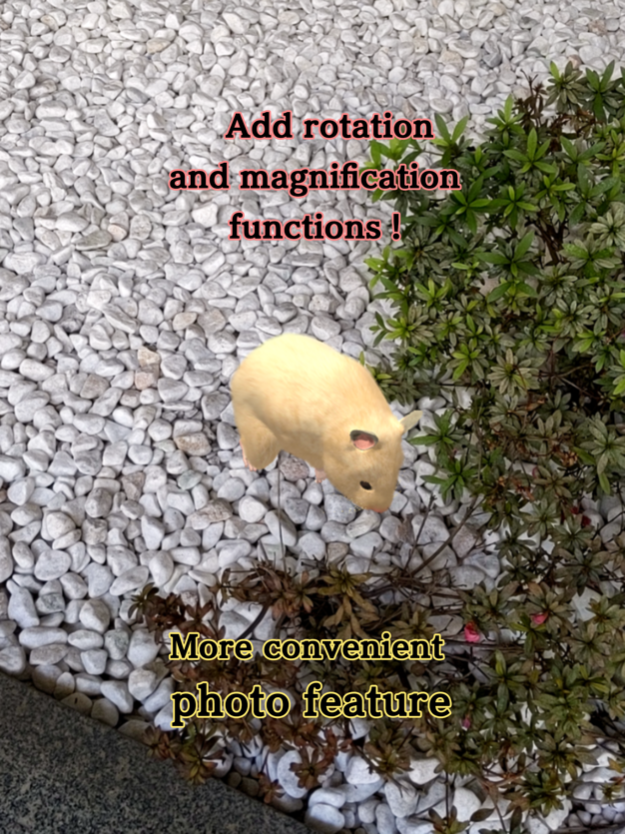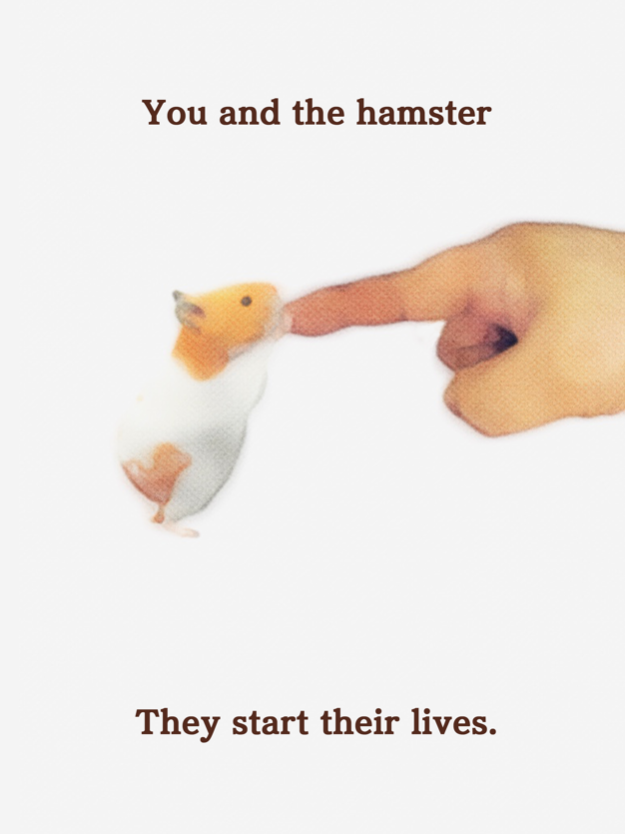Namaham 5.1.2
Continue to app
Free Version
Publisher Description
You and the hamster will start their lives.
Let's take care of one hamster little by little every day.
Very real hamster "Namaham"
Hamster's fluffy, cute movement "Namaham"
is born.
It's easy.
Clean the rice, water and cage.
Let's give hamsters various meals and snacks while taking care of their health.
Enjoy your time with the fluffy hamster.
If you stroke hamsters directly, they will gradually become attached to you.
A hamster that opens up to you will show various figures.
Shoot the video together.
When hamsters become attached to you, you will act in various ways while you are away.
You can watch the movie "Namaham Video" at any time.
You can also take a picture with a cute hamster using the video.
You'll want to brag about it by posting it on various SNS sites.
Let's change the cage theme once in a while.
You can change the hamster cage to various themes.
Your hamster will be happy with the kit of nature and the room with delicious sweets.
*The download is free.
*There are some paid contents.
Nov 14, 2023
Version 5.1.2
Fixed a bug that made some UI in ad banners difficult to see
About Namaham
Namaham is a free app for iOS published in the Action list of apps, part of Games & Entertainment.
The company that develops Namaham is SUCCESS Corporation. The latest version released by its developer is 5.1.2.
To install Namaham on your iOS device, just click the green Continue To App button above to start the installation process. The app is listed on our website since 2023-11-14 and was downloaded 2 times. We have already checked if the download link is safe, however for your own protection we recommend that you scan the downloaded app with your antivirus. Your antivirus may detect the Namaham as malware if the download link is broken.
How to install Namaham on your iOS device:
- Click on the Continue To App button on our website. This will redirect you to the App Store.
- Once the Namaham is shown in the iTunes listing of your iOS device, you can start its download and installation. Tap on the GET button to the right of the app to start downloading it.
- If you are not logged-in the iOS appstore app, you'll be prompted for your your Apple ID and/or password.
- After Namaham is downloaded, you'll see an INSTALL button to the right. Tap on it to start the actual installation of the iOS app.
- Once installation is finished you can tap on the OPEN button to start it. Its icon will also be added to your device home screen.